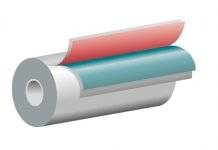Print production is becoming more challenging and time-sensitive as time goes on. Some businesses still rely on manual processes that create inefficiencies in their workflows. Although it can be easy to fall back on outdated practices, printing packaging is moving forward to keep up with market demands.
To ensure companies continue to deliver high-quality results under tight turnaround times, printing businesses invest in the best workflow automation software. These tools help packaging printers in various ways, so it may be time to adopt one to maintain growth and keep things useful.
Key Benefits of Workflow Automation Software for Printing Businesses
In packaging, printers balance increasing work volumes, greater customization demands and tighter deadlines. Traditional workflows often come with back-and-forth emails, file errors and miscommunications, quickly creating bottlenecks. A software solves this by creating a streamlined, centralized system that links every production stage.
Here are several ways workflow automation benefits packaging printing:
- Improved speed and efficiency: Automated job routing and real-time status tracking allow jobs to move through production with fewer delays.
- Greater accuracy and consistency: Built-in checks and intelligent rules ensure files are print-ready and meet brand guidelines.
- Fewer manual touchpoints: Automation reduces repetitive tasks like preflighting, imposition and file approval.
- Stronger collaboration: Teams can communicate and review jobs in a shared platform, reducing miscommunication.
- Better use of resources: With fewer delays and errors, printers can increase throughput without adding staff.
Best Workflow Automation Software for Printing Businesses
Choosing the right tool can make a world of difference for packaging printers. Below are some of the top options trusted by packaging print professionals.
1. Fujifilm XMF Workflow
Fujifilm XMF Workflow is an end-to-end production platform that can handle digital and offset jobs. XMF offers a hybrid workflow solution that prioritizes speed and seamless integration. With automation central to it, it reduces manual intervention while ensuring jobs move smoothly from file intake to press.
XMF also handles complex packaging projects precisely thanks to its imposition tools and full JDF architecture. When working across multiple sites, Fujifilm’s systems offer the capabilities to scale.
Key Features:
- Hybrid PDF/JDF workflow engine: Offers intelligent digital and offset packaging automation.
- Prepress tools: Built-in pre-flighting and imposition ensure files are print-ready.
- XMF remote integration: Enables cloud-based collaboration and online job approval from anywhere.
- Management information system (MIS) and press integration: Connects easily with third-party systems for a fully streamlined production line.
- Scalable architecture: Made to support growing volumes and increasingly complex job types.
2. Fiery Workflow Suite
Fiery has a workflow suite that is a highly configurable automation platform that offers powerful job management, color consistency and interaction flexibility. It enables print service providers to streamline prepress, print and finishing operations.
Fiery JobFlow is one of its software features, which allows users to build automated workflows for routine tasks. When paired with Fiery Command WorkStation and Impose, the suite becomes comprehensive for managing demanding jobs.
Key Features:
- Fiery JobFlow: Automates repetitive tasks like file optimization, routing and approval.
- Fiery Command Workstation: Central hub for managing multiple printers and queues from a single interface.
- Color management tools: Delivers consistent, brand-accurate color across devices.
- Modular design: Scales with your needs.
- Integration ready: Easily connects to MIS, web-to-print and finishing solutions.
3. Kodak Prinergy Workflow
Kodak Prinergy Workflow offers end-to-end automation capable of handling complex packaging production efficiently. It is built for high-volume print because it combines intelligence and cloud integration, so Pringergy helps packaging printers reduce errors and lower costs.
Prinergy is also a top tool because it centralizes job data and automates versioning. Additionally, it integrates with Kodak’s cloud-based Decision Analytics so printers have insight into their performance and bottlenecks.
Key Features:
- Automated versioning: Supports multi-SKU packaging runs with minimal manual setup.
- Unified job management: Centralizes prepress and production data across teams and locations.
- Cloud-connected Decision Analytics: Delivers insights to improve efficiency.
- Strong data security: Advanced encryption and backup options for protecting sensitive client files.
- Open integration: Easily connects with third-party systems, including MIS and raster image processor (RIP) solutions.
4. Esko Automation Engine
Esko Automation Engine is purpose-built for the packaging and label printing industry. It offers powerful workflow automation that integrates well with Esko’s design, prepress and production tools. Automation Engine also standardizes and automates file handling and shortens lead times.
This tool allows users to build custom workflows. Its rule-based feature enables businesses to tailor specific customer or job requirements.
Key Features:
- Rule-based workflow automation: Customizes and automates file routing, pre-flighting and approvals.
- Integration with Esko Suite: Works seamlessly with ArtPro+, DeskPack and WebCenter for a complete design-to-print solution.
- Smart templates: Simplifies file prep for repeat jobs and variable packaging.
- Centralized asset management: Ensures consistency and regulatory compliance across projects.
- Cloud and on-prem options: Flexible deployment to suit your IT infrastructure.
5. Heidelberg Prinect Production
Heidelberg offers Prinect Production, a full-service automation platform connecting every stage of the print production process. Prinect is especially great for offset and hybrid printing environments. It focuses on streamlining packaging by using automation and closed-loop data integration.
Prinect Production is a top tool because it automatically adjusts job parameters based on print specifications. This capability minimizes setup time, decreasing waste and costs in the long run.
Key Features:
- End-to-end workflow integration: Connects all production steps in a single automated system.
- Intelligent job presets: Automatically applies optimal settings based on job specs and substrates.
- Integrated color management: Ensures consistent print quality and brand accuracy.
- Real-time production monitoring: Tracks progress, bottlenecks and costs across jobs.
- MIS and press integration: Provides smooth communication between business and production systems.
6. ECO3 Apogee Workflow
The Apogee workflow management system at ECO3 is a trusted solution among printers. It offers a suite of products and is excellent for prepress automation and intuitiveness. It is designed to simplify the most complex print jobs, optimizing production through smart automation and centralized job control.
With tools for automated imposition, advanced color management and web-to-print integration, Apogee helps printers ensure high-quality output. Its dashboard is also easy to use, allowing operators to monitor all jobs and keep production environments on track.
Key Features:
- Automated imposition and prepress: Speeds up file preparation while reducing the risk of errors.
- Apogee WebApproval: Allows clients and team members to review and approve jobs online.
- Color management suite: Maintains brand color accuracy across different substrates and presses.
- Seamless web-to-print integration: Enables easy intake of online orders and automates job setup.
- Centralized job dashboard: Offers full visibility into workflow progress and bottlenecks.
7. Onyx Thrive Workflow Software
Onyx Thrive is a scalable, end-to-end workflow solution for wide-format and specialty printing environments. However, its automation features also bring value to printers managing signage, labels or custom short-run packaging. Thrive also works with Adobe PDF Print Engine, offering more color control and streamlined RIP.
While it is especially strong in wide-format and display graphics, its modular structure and easy setup make it a versatile option. It can also manage multiple printers simultaneously and optimize media usage for cost-effective production.
Key Features:
- Adobe PDF Print Engine: Delivers high-quality rendering and full PDF transparency support.
- Multi-device job management: Centralized control for running multiple jobs across printers and cutters.
- Automated job nesting and tiling: Improves material usage and efficiency.
- Integrated color management: Maintains consistency across media types and devices.
- Scalable licensing: Grows with your business without the need for additional hardware.
8. HYBRID Software CLOUDFLOW
HYBRID Software offers CLOUDFLOW, a browser-based workflow automation platform for packaging and label printing. The tool is easy to adapt to each printer’s needs, whether automating prepress or managing variable data.
CLOUDFLOW’s greatest benefit is its collaborative packaging. It offers centralized asset management and dynamic approval tools. Because it is cloud-native, teams can access projects from anywhere securely.
Key Features:
- Cloud-based modular architecture: Deploy only the features needed and scale as the business grows.
- Centralized asset and metadata management: Supports version control, compliance and streamlined design updates.
- Automated prepress workflows: Handles trapping, step-and-repeat and QC tasks with minimal manual input.
- Web-based approval tools: Clients and teams can review and annotate files in the browser.
- Third-party integration: Easily connects to MIS, enterprise resource planning (ERP) and Esko tools through open APIs and JDF/JMF support.
Key Considerations When Choosing a Workflow Automation Solution
Choosing a workflow automation solution matters because having one that aligns with specific business needs guarantees long-term success. Keep these factors in mind:
- Compatibility with existing systems: Make sure the software integrates with current MIS, RIPs, presses and finishing equipment. Compatibility reduces setup time and avoids costly workarounds.
- Scalability and modularity: Look for a platform to grow with the business. Modular systems enable users to start with the essentials and expand functionality over time without overpaying.
- Ease of use and training: A learning curve can stall implementation. Choose a solution that is easy to use and offers access to training resources.
- Automation depth: Assess how deeply the platform can automate a workflow. Deeper automation generally equals a higher return on investment.
- Remote access and collaboration tools: Especially for teams spread across locations, cloud-based access and live collaboration features are critical.
Enhancing Printing Through Smart Automation
Workflow software automation is an essential investment for printing. It can smooth out the bottlenecks and achieve a new level of productivity, so explore each solution to find one that supports current workloads. With research and testing, printing businesses can find the right fit that sets them up for long-term success.